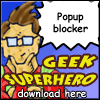|
New: GetRight 6.0c and GetRight PRO released! New: Have files for people to download? GetRightToGo! |
|
|
||||||||||||
GetRight Screen Savers
If you're a developer, see below for how it is done!
Developers: How these are done! GetRight 3.3.3 and higher support a simple DDE server. While I'm sure developers will have other suggestions (like Adding new downloads) the purpose in this version is to provide basic information about downloads in progress to another program. The obvious use I'd like to get out of this would be some cool screen savers that show the status of GetRight downloads!
I will provide links to any useful things created. (HeadLight Software retains the right to Not link to any too--but as long as they're not offensive or something, I'd expect to link to them.)
Another programmer, Lucian Wischik, made some nice C++ components to make it easy to add this GetRight status information into your own programs. See Here!
Private Sub Command1_Click()
On Error GoTo Done
Dim i As Integer
'** Download #'s start at 1!
i = 1
text2.Text = ""
Do
'** Setup and request the data
text1.LinkMode = 0
text1.LinkTopic = "GetRight|DownloadInfo"
text1.LinkItem = i
text1.LinkMode = 2
text1.LinkRequest
'** values are:
'** FileName|FileSize|Percent%|EstTimeRemaining
text2.Text = text2.Text + " " + text1.Text
i = i + 1
'** As long as getting something not empty, do the next one.
Loop While (text1.Text <> "")
Done:
End Sub
Option Explicit
Dim iCount As Integer
Private Sub Form_Load()
lblDownload.LinkMode = 0
lblDownload.LinkTopic = "GetRight|DownloadInfo"
lblDownload.LinkItem = 1
lblDownload.LinkMode = 2
lblDownload.LinkRequest
End Sub
Private Sub tmrUpdate_Timer()
lblDownload.LinkMode = 0
lblDownload.LinkTopic = "GetRight|DownloadInfo"
lblDownload.LinkItem = 1
lblDownload.LinkMode = 2
lblDownload.LinkRequest
End Sub
|
|||||||||||||||||||||||||||||
| Buy GetRight · Try GetRight | |||||
|
©2006 Headlight Software, Inc. GetRight® is a registered trademark of Headlight Software, Inc. |