GetRight Support for the Firefox Browser
There are three ways that GetRight can monitor and receive downloads from the Firefox browser.
- The Flashgot plug-in
- GetRight's built-in click-monitoring plug-in
- GetRight's clipboard monitor
All of these methods can work together without conflicting with each other!
The Flashgot plug-in
You can click a link just like click monitoring for Internet Explorer, or right-click a link to send the download to GetRight using the Flashgot Menu.
Advantages: Easy to use. Works for any link or file type.
Disadvantages: Requires installing the separate plugin.
For more information, visit the www.flashgot.net webpage...
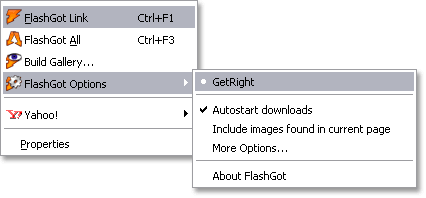
GetRight's Built-in Support for Firefox
Using this plug-in you will be able to simply left-click downloadable links and GetRight will catch them and begin the download.
Advantages: Easiest to setup. Only requires a single click to start each download.
Disadvantages: Difficult to set exceptions if it catches a file it shouldn't or misses one that it should.
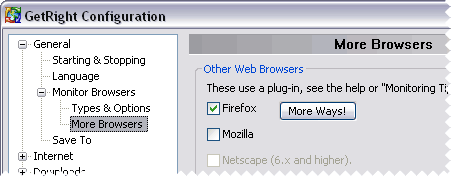
GetRight's Clipboard Monitor
Enable the clipboard monitor from the "General/Monitor Browsers" page of GetRight's configuration.
Within Firefox (or ANY browser) right-click a link and select "Copy Link Location" to send the download to GetRight.
Advantages: Works the same on almost every browser.
Disadvantages: Requires an extra click before the download begins.