GetRight
GetRight Support for the Opera Browser
There are several ways that GetRight can monitor and receive downloads from the Opera browser.
- GetRight's built-in click-monitoring
- GetRight's clipboard monitor
- Send other files to GetRight from within Opera's Configuration
These methods can work together without conflicting with each other!
GetRight's Built-in Support for Opera
You can enable GetRight's built-in Opera support from the "General/Monitor Browsers/More Browsers" page of the configuration.
Using this method, you will be able to simply left-click downloadable links and GetRight will catch them and begin the download.
Advantages: Easiest to setup. Only requires a single click to start each download.
Disadvantages: Difficult to set exceptions if it catches a file it shouldn't or misses one that it should.
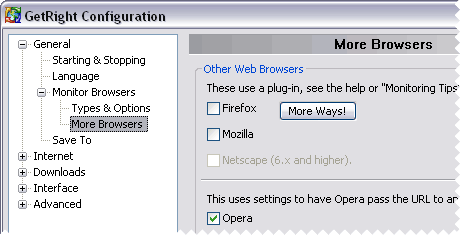
Using this method, you will be able to simply left-click downloadable links and GetRight will catch them and begin the download.
Advantages: Easiest to setup. Only requires a single click to start each download.
Disadvantages: Difficult to set exceptions if it catches a file it shouldn't or misses one that it should.
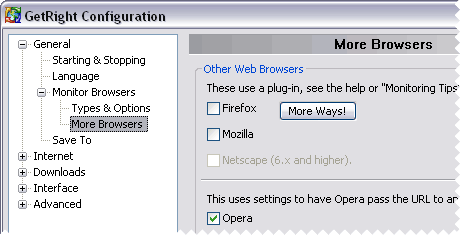
GetRight's Clipboard Monitor
The Clipboard monitor has been a feature of GetRight for many many years, and is quite easy to use:
Enable the clipboard monitor from the "General/Monitor Browsers" page of GetRight's configuration.
Enable the clipboard monitor from the "General/Monitor Browsers" page of GetRight's configuration.
Within Opera(or ANY browser) right-click a link and select "Copy Link Address" to send the download to GetRight.
Advantages: Works the same on almost every browser.
Disadvantages: Requires an extra click before the download begins.
Opera 7 and Higher Send URL
The Built-in support sets up several of these settings automatically.
You can set up more yourself, if needed. This takes a few steps, but does work well.
You can set up more yourself, if needed. This takes a few steps, but does work well.
- In Opera's Tools--Preferences menu, then the "Advanced" tab, then on the "Downloads" page, it lists all the types. (The preferences page is "File Types" in older versions of Opera.)
Some file types are hidden if you have not unchecked the "Hide file types opened with Opera" in the upper corner.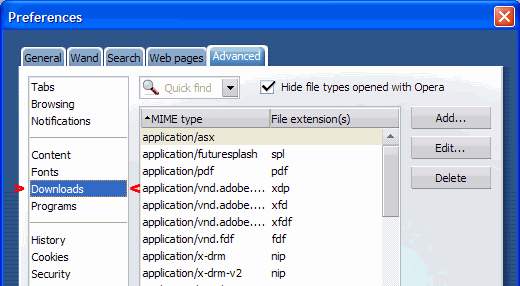
- If you double-click one, it lets you open it to change how it works.
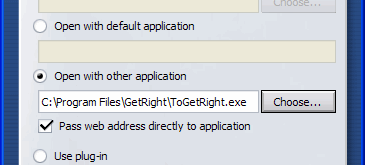
- You can set it to "Open with other application" and check the "Pass web address directly to application."
That will pass the URL to "ToGetRight.exe" to download. You can have it pass the URL to GetRight directly (getright.exe) but GetRight itself is slower to start than the "ToGetRight.exe" program.
Normally you would put in: C:\Program Files\GetRight\ToGetRight.exe