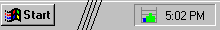Mike's Micro Meter (version 1.00)
Copyright � 1999 Headlight Software, Inc.
All Rights Reserved.
Please read the License agreement.
- Download it:
- Here. A whopping 15KB ZIP file. If there's some award for smallest useful program, this should at least get a nomination.
Most web pages with images are bigger than 15KB. :)
- What is this thing?
- This is a small program that runs in your tray icons that shows your current free memory and resources.
- It contains four tiny graphs in one tray icon that show (from left to right) the percent of free memory, System resources, User resources, and GDI resources.
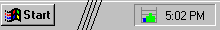
(Note, if you don't know what "free memory, System resources, User resources, and GDI resources" means, then you probably don't really need this program.)
This is a FREE tool produced by Headlight Software, Inc.
(the authors of GetRight.)
- Installing and Usage?
- There's not much more to using this than just looking at the little graph. You can also put your mouse over the graph
to get a tooltip that contains the same information.
- To "Install", usually you would just want to put a shortcut to this into your StartUp group so it is always running:
-
- Create a directory (like "Program Files\MikesMicroMeter"), and unzip the files in the ZIP file into that directory.
- Open your StartUp directory (Right click on the Start button, then pick Open, then Programs, then StartUp.)
- Drag this .EXE program to the StartUp directory. Windows will make a shortcut.
- This has been tested on Window95/98. This program may not function correctly under Windows NT/2000.
- When it is running:
- Click the tray icon with the Right mouse button to see this window.
- Double-click with the left mouse button to close the program.
- Hold the mouse over the tray icon to see a tooltip that shows the same memory information.
- Other Notes
- 0% Free Memory: This may show that you do have 0% free memory. This is measuring the memory in your computer,
and doesn't include any virtual memory used.
Your computer normally will work fine even if this shows 0% free memory--it just may be slower because it has to keep
moving things back and forth to the hard-drive. It is likely you would benefit from buying more memory.
- Contacting Headlight Software
- See Here
License:
Please read this license agreement. By using Mike's Micro Meter ("SOFTWARE"), you agree to be bound by the
terms of this agreement.
The SOFTWARE is free for anyone to use. The SOFTWARE may be distributed, as long
as the SOFTWARE is distributed in it's entirety without changes, and all files are included.
The SOFTWARE and any related documentation is provided "as is" without
warranty of any kind, either express or implied, including, without limitation, the
implied warranties or merchantability, fitness for a particular purpose, or noninfringement.
The entire risk arising out of use or performance of the SOFTWARE remains with you.